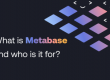Apache Superset is a popular open-source business intelligence tool that works well for many businesses and startups. Started as a simple hackathon project at Airbnb in 2017, it’s quickly grown into a well-known, feature rich data platform used by all sorts of different companies.
But it’s not right for everyone.
In this article, we’ll help you make sense of some of the most popular data tools available and choose an alternative to Apache superset that suits your organisation or team.
For each one, we’ve included key information about pricing, features, benefits, and drawbacks. As a reference, we’ve also provided the same information for Apache Superset itself, and included a section on Open Source vs Cloud Hosted vs Self Hosted tools.
10 best alternatives to Apache Superset for 2023
Open-source vs cloud-hosted vs self-hosted
Prior to deciding on a tool, you need to understand the different hosting options: open-source vs. cloud vs. on-premise business intelligence. All of them have pros and cons so you need to carefully consider which is right for your growing business.
On-premise BI is hosted on the business’s own servers. These can have higher upfront costs, but they offer better data transfer speeds and are often essential in industries where privacy laws for sensitive data mean cloud storage isn’t an option.
Cloud-hosted business intelligence software is initially cheaper and faster to set up, and they have no maintenance requirements, but they may have hidden costs. It’s often assumed cloud-hosted solutions are easier to scale as you grow because you don’t need to buy additional hardware to run them. However, they’re usually billed per user, which restricts how many people you can give access to data insights which may run counter to what you’re trying to achieve.
Open-source BI platforms are created by a community of contributors. Normally, this means a business will need dedicated programming resources and time in order to adapt the dashboard’s coding to meet specific needs.
Apache Superset open-source

Image source: https://superset.apache.org/
Airbnb created Apache Superset, an open-source business intelligence solution, to have a BI tool that could keep up with innovation and allow them to solve more complex requests. Superset is lightweight, largely scalable, and users can download it directly from Github.
Main features and benefits
- Apache Superset integrates with all kinds of SQL databases and can process big data.
- It’s a free data query solution that provides interactive filtering.
- The source code is modifiable. Your development team can edit the software to meet your company’s needs.
- Superset offers a granular security model. You can grant different access levels to users. This is a valuable security asset for startups or small businesses that hire freelancers or outsource services.
- Large online support communities. Over 5900 users in Slack and 250+ solved questions in Stack Overflow.
Pricing and offers
Apache Superset is free since it’s open-source software.
Best for
Companies with an in-house data team and a high query load. It supports plenty of daily users (+600) viewing 100,000 charts.
Main drawbacks
- Unable to retrieve multiple tables at the same time. Having several queries affects the performance.
- It requires technical expertise to install and set up. That makes it less suitable for small businesses and startups since employees are usually wearing multiple hats.
- NoSQL databases are not supported.
- Users who don’t have SQL knowledge find it limiting.
Apache Superset alternatives that are suitable for a small business or startup
In a fast-moving world, making quick decisions becomes a competitive advantage. That’s why startups and small businesses need to be agile in their decision-making process to get ahead of competitors. The ability to query databases without tech knowledge is a gamechanger, it allows companies to make quicker, but also data-driven decisions.
The list below contains eight Apache Superset alternatives to consider for your company.
1. Embeddable
Redefining Embedded User Facing Analytics with Embeddable
Focusing on enhancing user interactions with data, Embeddable offers an amalgamation of a no-code interface and a comprehensive JavaScript SDK. Whether you’re a startup or an enterprise, Embeddable promises to elevate your application’s customer-facing analytics capabilities.

Main features and benefits
- Speed and adaptability come to the forefront with Embeddable’s toolkit. Whether you’re a developer or a designer, the platform caters to all.
- Customize themes and components via code to align elements perfectly with your brand identity.
- Multiple caching layers, ensuring that data retrieval is both fast and secure.
- With its semantic-layer, complex data structures become effortlessly understandable, enhancing the build-experience for team members.
Pricing and offers
After a successful, oversubscribed Private Beta, Embeddable is now publicly available. More information on how to work with Embeddable can be found on their homepage at embeddable.com. Get in touch with the Embeddable team for pricing.
Best for
- Enterprises aiming to seamlessly integrate analytics within their apps.
- From fledgling startups to market leaders, Embeddable fits the bill for all.
- A top choice for teams that prioritize design aesthetics and user-centric funcionality.
2. Trevor.io
The best and fastest-to-implement data platform to empower your whole team.

Trevor.io is a self-service business intelligence solution. It empowers users to find answers to their ad hoc questions in a few seconds.
Users can build queries using a powerful but intuitive interface, as well as create dashboards, set up data alerts, and lots more – making the platform accessible to everyone regardless of their level of technical knowledge.
Main features and benefits
- Trevor.io offers both an on-premise and self-serve cloud version.
- It has a world-class Query Builder that non-tech teams will love, as well as a great SQL experience for analysts and engineers.
- It’s lightweight and highly scalable, and never takes a copy of your database.
- Integrates with Slack, Google Sheets, Salesforce, Hubspot, and lots more.
Pricing and offers
Trevor.io offers a generous free plan with no product limitations.
The self-hosted version comes with a quote tailored to your business needs. All versions offer unlimited users, dashboards and databases.
Key difference vs Apache Superset.
Unlike Superset, Trevor.io is a self-service BI tool that doesn’t need SQL knowledge to set up, customise, and use. It also offers different hosting options and has a dedicated support team to solve all of your questions throughout onboarding and onwards.
3. Redash open-source
The best dashboarding tool for SQL experts

Image source: https://www.producthunt.com/posts/redash-2/reviews
Redash is an open-source BI tool that gives you access to intuitive dashboards and real-time alerts.
Main features and benefits
- Redash connects to several data sources such as SQL, NoSQL, and APIs.
- Provides access to daily data visualisation. This feature is great for companies that need to be agile in their decision-making processes like startups and small businesses.
Pricing and offers
Redash is open-source software and that makes it a free solution.
Best for
All queries in Redash need to be in SQL. Therefore, this solution is great for companies that have a dedicated technical team to lead the end-to-end workflow from installation, to writing SQL scripts for queries, to teaching others how to use it.
Main drawbacks
- Redash is not easy to use if you don’t have SQL knowledge. You’ll need a technical team to set up and customise queries. If your startup or small business has a tight data engineering team, they can become bottlenecks that limit access to information.
- It has a steep learning curve.
Check some self-hosted Redash alternatives we’ve already analysed.
Key difference vs Apache Superset.
Unlike Apache Superset, Redash integrates with Google Spreadsheets, NoSQL, and JSON. Also, Superset offers granular security while Redash grants access to groups.
4. Metabase open-source and cloud-hosted
The best for simple no-code queries.

Image source: www.metabase.com
Metabase is a lightweight, easy-to-setup BI tool. It can either be cloud-hosted or open-source on-premise. The open-source version has plenty of similarities with Apache Superset due to the software type.
Main features and benefits
- Metabase open-source offers unlimited ad hoc queries.
- The cloud-hosted version offers the option to create no-code queries, but users also have access to an SQL editor to get more complex data.
Pricing and offers
The open-source version is free. Paid plans start at $85 a month. If you like Metabase and want to review other Metabase alternatives, you’ll find that Trevor is amongst the fittest options.
Best for
Metabase is the best fit for small businesses or startups that have a technical team with spare capacity to write SQL queries to access detailed or complex queries.
Main drawbacks
- Metabase can be tricky to set up, and the ability to add different SQL data sources is limited.
Key difference vs Apache Superset.
Metabase offers an open-source version as well as a cloud-hosted plan. Plus, Metabase is developed in Clojure, while Superset in Python.
5. Tableau self and cloud-hosted
The best platform for complex data visualisations

Image source: https://www.tableau.com/
Tableau is another alternative to Apache Superset, with great visual dashboards. It provides self and cloud-hosted opportunities.
Main features and benefits
- Tableau uses VizQL (Visual query language) which translates SQL queries, that usually return numbers, into a visual database.
- It has the ability to analyse structured and unstructured data, like images.
- It’s supported on mobile and tablets. This is a great feature for startups or small businesses with remote workers that are constantly on the go.
Pricing and offers
Pricing starts at $70 per month and goes up according to business needs.
Best for
It’s the best solution for medium size to large corporations with assigned developers to help unleash Tableau’s full potential.
Main drawbacks
- Tableau’s support team can be hard to reach.
- Non-tech users struggle to use basic features without proper training.
- It’s hard to budget costs since their prices go up as you increase your users
We’ve written articles on this tool before. Read more about Tableau alternatives, and Tableau server alternatives for self-hosted tools.
Key difference vs Apache Superset.
Tableau can work on almost every platform: desktop, mobile, web, embedded. Apache Superset works on-premise and it’s not supported on mobile or cloud.
6. Looker cloud-hosted
The best for companies with a data team and a significant budget

Image source: www.softwareadvice.es/software/140980/looker
Since Google owns Looker, the platform may seem intuitive if you’ve used the Google Suite. It’s cloud-hosted and has a perfect balance between simplicity and the ability to access complex data.
Main features and benefits
- Customers can decide in which cloud they want to host the platform. Cloud options include Azure, Google Cloud, and Amazon Web Services.
- Looker provides interactive dashboards and allows your team to go deeper on metrics. Users can change filters on dashboards as needed to customise their data visualisation.
Pricing and offers
Their prices can go from $3,000 to $5,000 for 10 users, making it one of the most expensive business intelligence tools in the market.
Best for
Best for large or enterprise-scale companies with a budget and a technical team to help unleash the platform’s full potential.
Main drawbacks
- For startups and small businesses, price is definitely one of the biggest downsides of Looker.
Tableau, Trevor.io and Metabase can work as Looker alternatives. We also wrote an article on customer-Hosted Looker alternatives.
Key difference vs Apache Superset.
Unlike Superset, Looker allows users to go deep on metrics easily without needing to write complex queries.
7. PowerBI on-premise and cloud-hosted
The best for companies keen to use the Microsoft ecosystem

Image source: https://powerbi.microsoft.com/
PowerBI is one of the leading BI solutions in the market. It’s a highly scalable BI tool owned by the Microsoft team. It can be cloud-hosted or downloaded on-premise. It’s self-service and fosters enterprise-level answers to ad hoc queries. Trevor.io, Metabase and Looker can also work as Power BI alternatives.
Main features and benefits
- Their natural language is easy to follow and integrates with Office 365.
- PowerBI’s menu visualization is similar to the one in Excel sheets, so learning how to use the tool is intuitive.
Pricing and offers
It’s a free tool for individual access. For more users, prices can go up to $4,995 to buy the licence for your whole organisation.
Best for
PowerBI is mostly used by medium-sized corporations in the computer software industry.
Main drawbacks
- While you don’t need to know SQL to use this platform, you’ll need to learn the analytics language.
- It can be expensive to buy a licence for a small business or startup.
Key difference vs Apache Superset.
Apache Superset options are limited without SQL knowledge. PowerBI lets you gather and access data analytics with or without SQL knowledge.
8. Grow.com cloud-hosted.
The best for out-of-the-box dashboards

Image source: www.grow.com
Grow.com is a cloud-hosted tool that connects with all kinds of SQL data sources. It’s easy to set up and use, and it’s able to automate reports due to its integration with Hubspot.
Main features and benefits
- It has a large set of native integrations. Salesforce, Google Analytics, Facebook Ads, Stripe, and Shopify to name a few.
- Users aren’t required to have SQL knowledge. However, developers can write PostgreSQL scripts for queries with higher complexity.
- It allows you to grant access to raw tables in case users need it.
Pricing and offers
Some users reported online that plans go from $500 to $1,500 a month. Costs change depending on the number of metrics accessed.
Best for
Small businesses and mid-sized corporations with an in-house data team to onboard employees. Also, their data integrations make them a suitable choice for eCommerce.
Main drawbacks
- Limited filter and visual customisation options.
- It’s an expensive tool for small businesses and startups at an early stage.
- It has a steep learning curve.
Key difference vs Apache Superset.
Grow.com is cloud-hosted and supported on mobile. Apache Superset is open-source and hosted on-premise. Therefore, Grow.io is more susceptible to data breaches.
9. InsightSquared cloud-hosted
The best for sales teams

Image source: https://www.insightsquared.com/revenue-intelligence-platform/
InsightSquared is a cloud-hosted revenue intelligence platform. It’s focused on sales, marketing, customer success, staffing, and business analytics.
Main features and benefits
- InsightSquared provides vast information on leads. Source of attraction, activity capture to determine engagement levels, and more.
- Sales representatives get alerts on how to improve data hygiene and execution.
- Their software evaluates historical data to provide users with machine learning-driven insights.
Pricing and offers
The starting price is $65 per month.
Best for
Medium-sized companies and tech startups that want to increase their revenue. Also, having fast, accessible, and detailed information on their consumers makes InsightSquared a good option for small businesses and startups – who usually need to implement changes as soon as possible to increase revenue.
Main drawbacks
- The most common use is to access sales analytics. Their integrations show it.
- Limited dashboard customisation and editings after creation.
- They have too many options, users find it confusing.
Key difference vs Apache Superset.
Apache Superset can hold a vast universe of SQL data to fit their users’ needs. InsightSquared is a revenue intelligence specialised business intelligence tool. Therefore, InsightSquared integrations are limited to that purpose.
Which alternative to Apache Superset is best for your business?
As mentioned above, many business intelligence tools might be suitable for your needs. Here’s a summary to help you make a decision.
To understand which alternative to Apache Superset is best for your business, you’ll need to define the type of data that you need to access and how many resources (budget, time, and manpower) you can assign to this project.
Small businesses and startups with limited resources that need to answer simple queries will find Metabase, Tableau, and PowerBI suitable for their needs. However, if you have an in-house data team dedicated to the project, you might find open-source software like Redash and Metabase (open-source version) beneficial. And if you have the team, time, and money, Looker or Grow.com are your best options.
Lastly, if you’re a fast-growing SaaS or small business and want a lightweight, highly scalable self-service BI tool with unlimited access to ad hoc queries, and a truly easy-to-use solution, Trevor.io is the way to go.
Frequently Asked Questions about Apache Superset
Is Apache Superset free?
Yes. Apache Superset is free for all users, but it has some associated costs to its installation. Setting up and accessing complex queries in this platform need assistance from developers with SQL knowledge. So, you might need to reconsider this solution if you’re a small business or startup with a limited technical team.
What is Apache Superset used for?
Apache Superset is used for data queries and business intelligence analytics. This software can provide teams with high-level data right after installation, but you can customise it using SQL scripts to get ad hoc detailed answers to complex queries.
How good is Apache Superset?
Superset is a great BI solution. It’s lightweight, largely scalable, and adjustable to your needs. Also, it supports plenty of daily users (+600) viewing 100,000 charts.
Do I need to know how to code to use Apache Superset?
You need to have SQL understanding to set up the basics and access template dashboards. However, you’ll need to have deep SQL knowledge to answer more complex queries and unleash Apache Superset full potential.